Trainings in CSTC Safety Management System
Recently we announced that CSTC Safety Management System was released to allow CSTC customers’ administrative users to log into a portal and manage their employees. What we did not mention was the fact that CSTC Safety Management System also allows you to view your Upcoming trainings, Recent trainings and some of your past trainings as well. This post gives you a little more information of how this works.
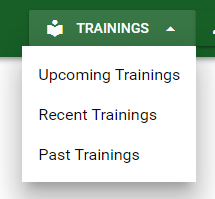
Upcoming trainings
Upcoming trainings show you all of your upcoming scheduled trainings ( once entered into our system ). You can see details about the training like the Class, the Date / Time, whether registration is closed/open, whether registration is confirmed/unconfirmed, and the employees registered for the training.
Click on View Attendees to see the currently selected list of employees attending this trainings.
Note: Keep an eye out on our next email/blog post for more on adding attendees, confirming registration, and how open and closing registration works.
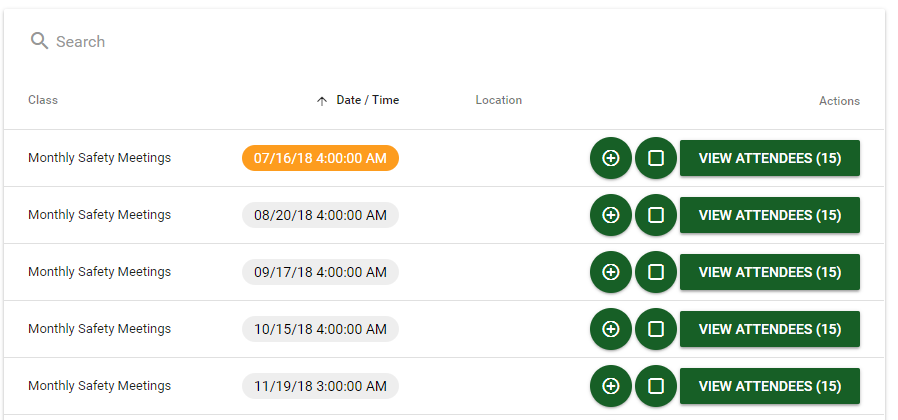
Recent Trainings
Currently recent trainings shows you a list of trainings completed in the last 7 days. You can see the name of the class, the date/time of the training and the location.
We have plans to make sign in sheets available here, view employees that attended, and possibly grades.
Past trainings
Past trainings shows trainings from the last x days. You will be able to see the name of the class, the date/time of the training, the location, and an employee count.
The number of days will be set to 30 days for most clients.
We have plans to make sign in sheets available here, view employees that attended, and possibly grades. If your company is using CSTC Safetrack or another premium service we offer, you will have additional training history, reporting, and employee training details as we implement those features.
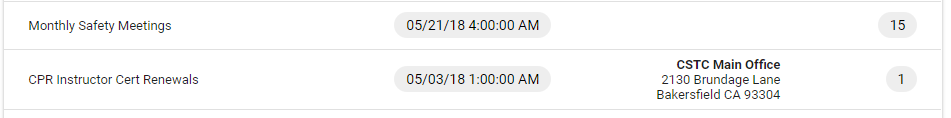
Early release VIP program
We are adding more features all the time. If you would like to be included in our early release program, you can preview some of the premium features for free, as we roll them out, and help us make the system work better for you and our other customers. If you are interested, please call our office and ask to speak to Terra.
Try it today
If you are listed as an Admin for your company, please visit https://manage.cstc.com/login/reset/ and click reset password to generate a new password to access CSTC Safety Management System.
If one of your Administrative staff did not get that email, please call us, and we'll confirm if we have the right people listed as an admin for your company.
Have a great and safe day.
